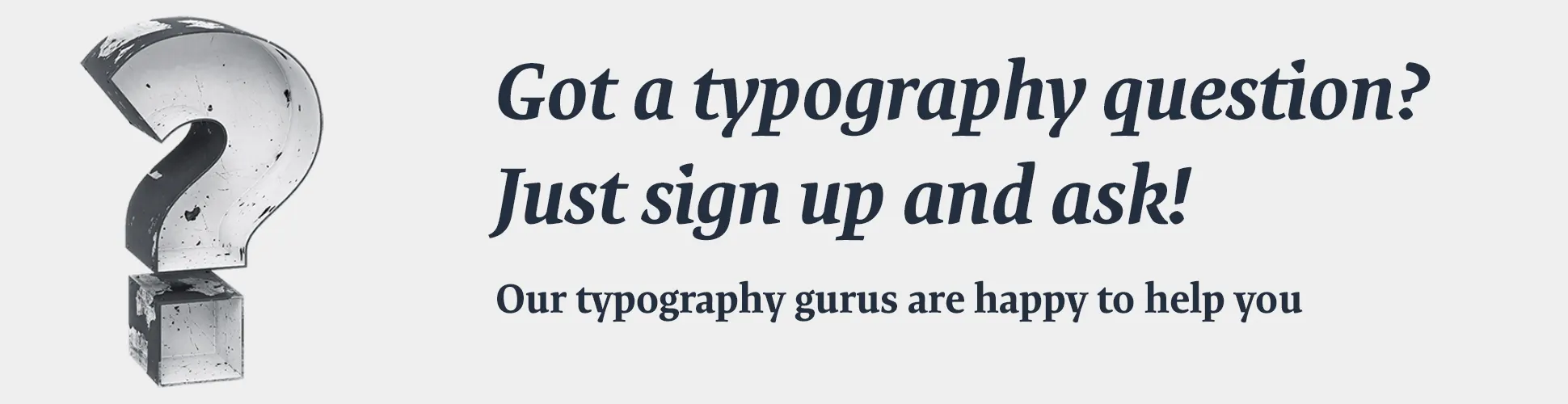Search the Community
Showing results for tags 'font editor'.
-
TruFont is a cross-platform UFO3 font-editing application written with Python3, ufoLib, defcon and PyQt5.
-
Fontself is a plugin for Adobe Illustrator (CC), which can turn any vector shapes into glyphs of a font through drag and drop only. It works both on Windows and Mac OS. The basic metrics of the glyphs can be adjusted, but functionalities such as kerning or OpenType feature for ligatures and alternate characters are not yet available.
-
- font editor
- adobe illustrator
-
(and 1 more)
Tagged with:
-
Type 3.2 is a commercial font editor developed by the New Zealand company CR8 Software Solutions Ltd. It is available for both Windows and Mac OS X. Feature list: Formats supported Open and save: TrueType (.ttf), OpenType PS (.otf), Type 3.2 glyph data (.gfs) Open only: TrueType collection (.ttc) Transfer glyphs from: All of above, plus Type 1 (.pfa, .pfb), Mac TrueType (.dfont) Editing Edit all font metrics, meta-data and names. Easy font renaming tool. Up to 65535 glyphs. Copy, duplicate and rename glyphs. Edit glyph metrics. Nodes/control points or TrueType points editing. Copy, paste, undo, redo, grid, snap-to-grid. Drawing Tools Standard bezier drawing tools, freehand draw, knife, ruler, star, polygon, rectangle, ellipse, rotate, skew, stretch, stroke, touch-up tools, remove overlap. Graphics Import vector graphics from Illustrator/Inkscape etc (.svg). Interactive autotrace. Insert background images for manual tracing (.jpg, .gif, .png etc) Preview options Real-time glyph preview (single glyph or sample text). Full font preview (all glyphs or paragraph view). Hinting Gasp hinting. Global PostScript hinting (.otf fonts). Colour fonts Create Windows 8.1 colour fonts (Windows only). Full-font colour preview of Windows 8.1 colour fonts (Windows and Mac). Kerning Add kerning pairs. Add all standard kerning pairs. Save and load kerning pairs. Adjust kerning pairs visually with 'grab-and-drag'. OpenType features Insert preset OpenType features (Standard ligatures, OpenType kerning, Ordinals, Swash, Small capitals, Slashed zero). Create your own OpenType features. Composite glyph creation Auto-create all Latin accented characters. User definable composite glyph creation (Greek extended as an example). Action scripts Perform operations (eg bolden) on multiple glyphs, or all glyphs, with simple scripts. Glyph groups Specify glyph groups: save glyphs, run actions, link group metrics, OpenType classes, class kerning.
-
Prototypo is an open-source online typeface editor. After a year of R&D and private beta testing, Prototypo is now publicly available with a launch price of $8 per month. Prototypo is developed since 2013 by Yannick Mathey and Louis-Rémi Babé in Lyon.
-
BitFonter is a professional bitmap font editor for Mac OS X and Windows. It allows creative professionals, web designers and manufacturers of electronic devices to create and modify bitmap fonts for print publications, web pages, animations, computer games and electronic devices, convert between bitmap font formats as well as from and to outline font formats, and apply special effects to your outline fonts when used together with TypeTool, FontLab Studio or AsiaFont Studio. Opens: BitFonter 3 Document (.bfb), Photofont (.phf), OpenType SBIT (.ttf), BDF, Windows (.fon, .fnt), X11 (.pcf), PalmOS (.pdb), IBM AFP, HP PCL (.sfp), EPS, PNG, TIFF, JPEG, GIF, etc. Mac version also opens: Mac font suitcase, Mac TrueType, PDF, Photoshop (.psd). Imports: AFM metrics, rasterized bitmaps in a outline font installed on the system or from a supported outline font editor. Saves: BitFonter 3 Document (.bfb), Photofont (.phf), OpenType SBIT (.ttf), BDF, Windows (.fon, .fnt), PalmOS (.pdb), IBM AFP, HP PCL (.sfp), etc. Mac version also saves: Mac font suitcase, Mac TrueType. Exports: PNG, TIFF, AFM metrics, FontLab VFB, outline font or pixelfont to a supported outline font editor.
-
TypeTool is a basic font editor for Mac OS and for Windows for students, hobby type designers and creative professionals who occasionally need to create or customize fonts. The app is basically a light version of FontLab Studio. It can import and export a wide range of font formats, but the user cannot manually edit OpenType features.
-
FontArk is a browser-based font editor with a real-time multiple glyph editing system. FontArk’s Skeleton based design doesn’t require you to draw the actual character outlines. In order to draw a letter all that is needed is to draw the center-line of the letter and the outline is generated automatically in real-time. Currently, FontArk can only run on Chrome and Safari browsers.
-
FontStruct is a free browser-based font-building tool. FontStruct lets you quickly and easily create fonts constructed out of geometrical shapes, which are arranged in a grid pattern, like tiles or bricks. Once you're done building, FontStruct generates high-quality TrueType fonts, ready to use in any Mac or Windows application. You can keep your creations to yourself, but the makers encourage users to share their “FontStructions”, so other users can download them or even copy them and make your own variations.
-
- font editor
- bitmap
-
(and 1 more)
Tagged with:
-
Glyphr Studio is a free, web based font editor. Features: Editing Tools: Create complex vector shapes, copy & paste, flip them around or lock them down, drag & resize to your heart's content. Lots of the normal stuff you’d expect, like a pen tool, guidelines, keyboard shortcuts, and Undo history. Linked Shapes: Define a shape once, like an o, and re-use it across many characters, like bdgpq. Make changes to the Linked Shape, and it updates all the characters linked to it. Test Drive: Try out your font as you type. Pack my box with five dozen liquor jugs! Ligatures: Combine a sequence of characters into one new supercharacter, like Æ or ¼. POW. Kerning: Standard character spacing feeling awkward like a gradeschool slowdance? Kerning gets characters together and feelin’ good. Import SVG Fonts or outlines: Use your favorite vector editing program to create vector outlines, then import them to characters via SVG. Or open a whole SVG Font at once. All the Chars: Easily select some common Unicode character ranges to design, or input arbitrary ranges - up to U+FFFF. That’s 65k characters of excitement. Two Screen Mode: spread out and use your big beautiful second monitor. Tools on one screen, editing on the other.
-
The Type font editor has been continuously developed since 2006 by CR8 Software Solutions—an independent software vendor located in Auckland, New Zealand. Features: Interactive autotrace: Type 3.2’s unique autotracer takes the guesswork out of vectorising handwriting and drawings. Showing you a real-time preview as you adjust filter and trace settings. Composite glyph wizard: Take the hard work out of diacritics. Type 3.2’s composite glyph wizard will add accented characters to your typeface within seconds. Glyph and full-font preview: Get a real-time preview of characters as you edit and create. Then view your typeface at various type sizes and line spacings with Type 3.2's full-font preview. OpenType features: Add pre-scripted OpenType features, such as standard ligatures, to your font by simply clicking a check-box.
-
BirdFont is a free font editor that can export TTF, EOT & SVG fonts. BirdFont is developed by Johan Mattsson with a good number of people contributing translations and patches. The editor is written in Vala. Installers and source code packages are available for Windows, Linux, Mac OS X and BSD.
-
FontCreator is a commercial Windows-only font editor developed by the Dutch company High-Logic B.V. Features: Create and edit TrueType and OpenType fonts Create and edit Web Open Font Format (WOFF) fonts Create and edit scalable color fonts Redesign existing characters Add missing characters Add up to 65,535 glyphs per font Import vector files (EPS, AI, PDF, etc) and bitmap images (BMP, GIF, PNG, etc) Add OpenType Layout Features Fix character mappings Correct fonts that display incorrectly Glyph tagging Convert OpenType fonts to TrueType fonts Generate, modify, import, export, and clean up kerning pairs Add or correct over two thousand composite glyphs Transform individual glyphs or an entire font (e.g. to make a bold version) Extract TrueType fonts from TrueType Collections Unicode support (including the private use area and supplementary planes) All popular encodings and code pages supported (ANSI, ASCII, Unicode, Symbol, Big5, PRC, Wansung, etc) Preview fonts before installing Install fonts in Windows
-
FontForge (originally PfaEdit) is an open source font editor primarily. It is available for several operating systems (including Linux, Windows and Mac OS X) and is localized into 12 languages. The main developer of the app is George Williams. FontForge supports a wide variety of font formats. Its native Spline Font Database format (.sfd file name extension) is text-based and facilitates collaboration between designers, as difference files can be easily created. FontForge also supports the interoperable UFO source format, which is based on XML. The software supports many other font formats and converts fonts from one format to another. Supported font formats include: TrueType (TTF), TrueType Collection (TTC), OpenType (OTF), PostScript Type 1, TeX Bitmap Fonts, X11 OTB bitmap (only sfnt), Glyph Bitmap Distribution Format (BDF), FON (Windows), FNT (Windows), and Web Open Font Format (WOFF). FontForge also imports and exports fonts to and from the Scalable Vector Graphics (SVG) format and the Unified Font Object (UFO) format.
-
Fontographer is a font editor that was originally developed by Altsys but is now owned by FontLab Ltd. Fontographer was developed by James R. Von Ehr for the Mac and released in January 1986. It was the first commercially available Bézier curve editing software for a personal computer. This made the development of typefaces cheaper than ever before. In 1995, Altsys was acquired by Macromedia and Fontographer were incorporated into the Macromedia product lineup. Although development of the font editor was frozen from 1991, when version 4.1 was released, until 2006, many font and graphics designers continued to use it. In May 2005, FontLab Ltd. announced that they had licensed distribution rights from Macromedia, and resumed development. In December 2005 FontLab shipped a new version of Fontographer for Mac OS, running natively on OS X and featuring numerous bug fixes. In June 2010, Fontographer version 5.0 was released by FontLab. This represents the first major features added to the product since 1996.
-
FontLab is both the name of a company, FontLab Ltd, and the former name of their flagship font editor product, now called FontLab Studio. After Fontographer from Altsys was acquired by Macromedia and the development of the product was stopped, FontLab became the most-used font editor for professional type designers. FontLab Studio is a complete font editing solution, which can be used for all steps of a font creation process: drawing, OpenType scripting, hinting, converting. The original make of the software was SoftUnion Ltd of St. Petersburg, Russia with its lead programmer Yuri Yarmola. Pyrus North America Ltd, of the USA was formed in 1992 to distribute and market FontLab 2.0 for Microsoft Windows, which came out in 1993. Eventually Pyrus bought all the rights to FontLab; hired Mr. Yarmola; and renamed the company. FontLab’s first Mac OS product was FontLab 3 for Mac, in 1998.
-
RoboFont is a UFO-based, mac only, font editor by Frederik Berlaen. The editor allows full scripting access to objects and interface. The application is a platform for drawing and modifying typefaces.
-
Glyphs is a Mac-only font editor developed by Georg Seifert. In contrast to other font editors Glyphs is built around the the concept of editing glyphs in a word context. All tools are optimized for a type design workflow as natural, quick, and easy as possible. There is no need for keeping a design version next to a production version of a font. The “font mastering” takes place automatically during export. By default, Glyphs automates a many technical details for the designer, but they can be overridden if needed. Currently the app is offered as standard and Mini version.