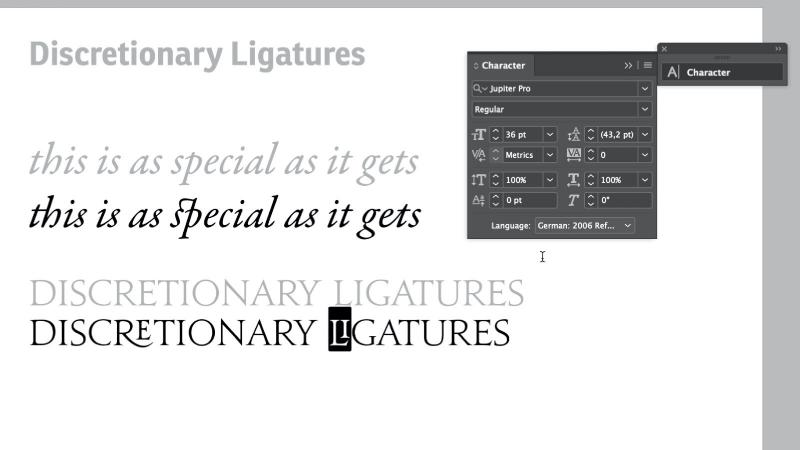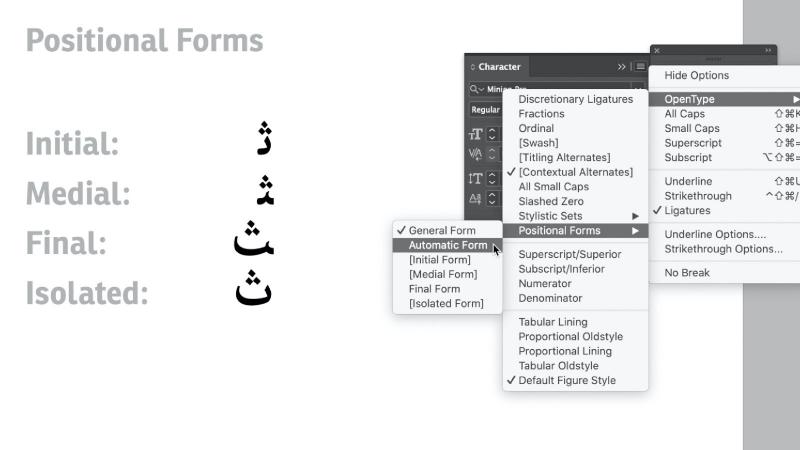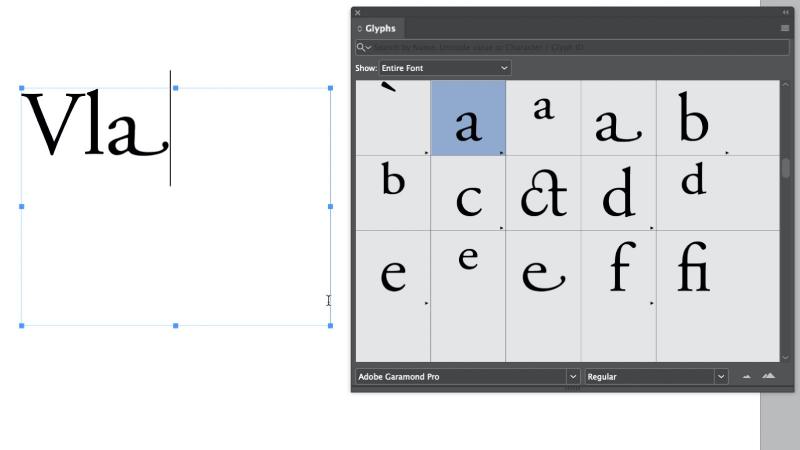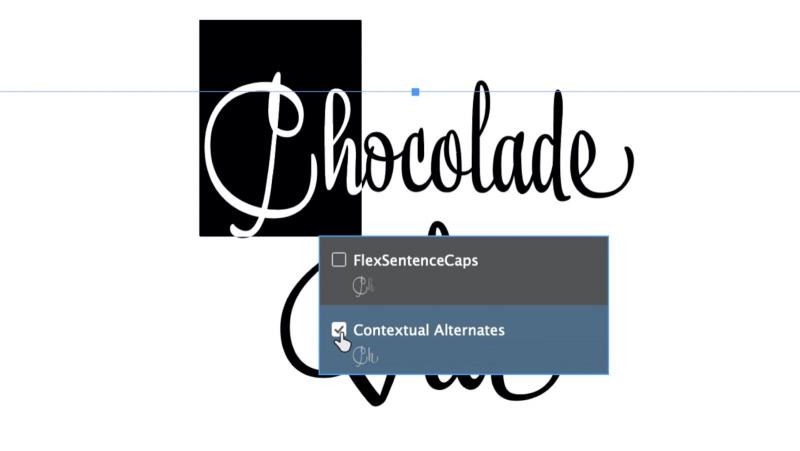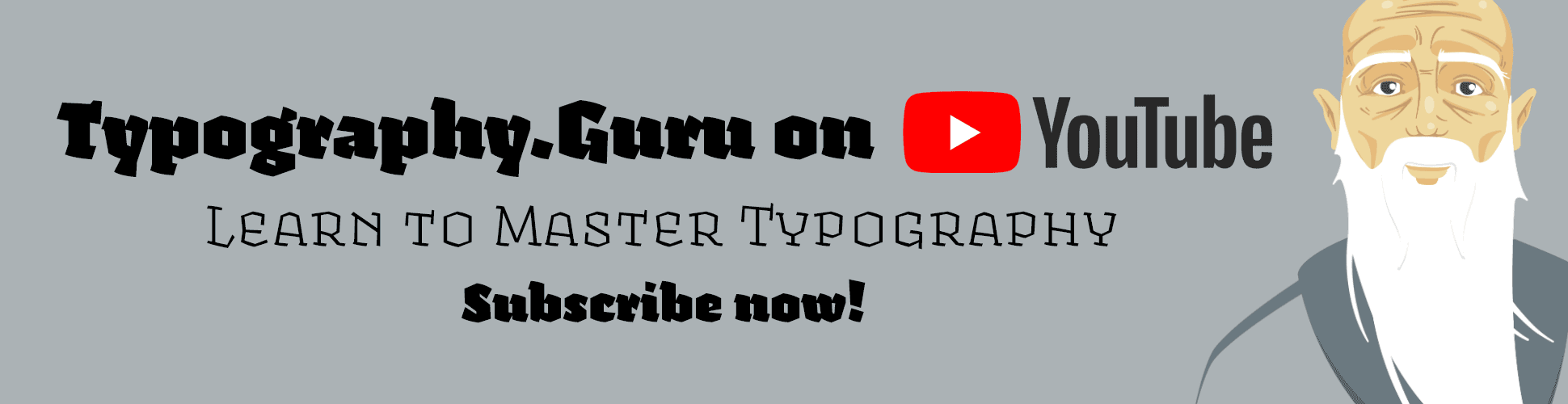Many InDesign users don’t use OpenType to its full potential, even though OpenType features can significantly improve the typographic quality of most designs. This Skillshare class is a complete guide to how to use OpenType in InDesign. I will explain in detail which OpenType features can be used in InDesign, what they do, where to find them and I will tell you in which situations you should use them.
This class can be useful to InDesign users of all experience levels.
Access: Typography.Guru patrons only. One lesson is free for Typography.Guru members