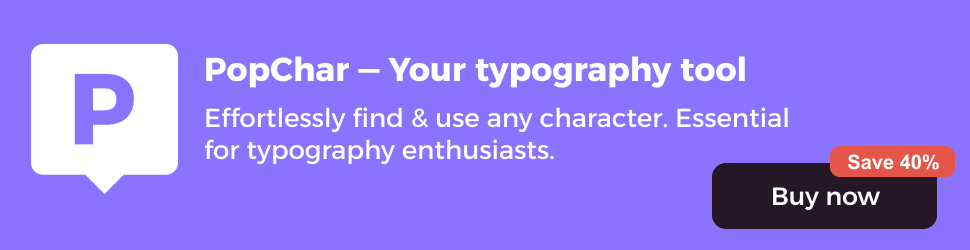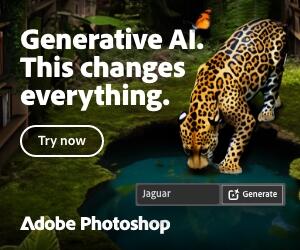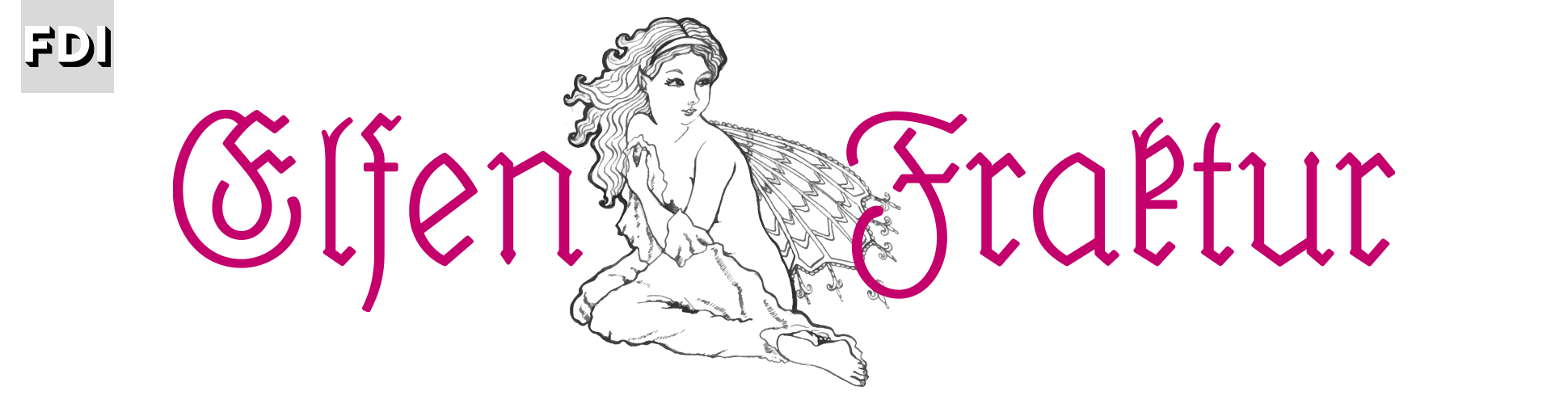-
What are Clubs?
Clubs are communities within the Typography.Guru community created and maintained by Typography.Guru members. (Similar to Facebook groups for example.) Clubs can be created around certain topics and/or languages. Unlike our forums, the content of clubs is only available once you joined the club.
Adding a Club
Clubs can only be created by Typography.Guru Patrons. There are 2 club types you can use and you need to pick the appropriate one while creating your club. (You won’t be able to change it later.)
-
Closed Clubs
-
Closed clubs, like our forums, still need to be related to design or letters somehow, but you have much greater freedom here, since club content will never be public. Only approved members will see your club content.
- Closed clubs based on topics. Examples of allowed clubs, which should be set to closed: InDesign Users, Editorial Design, Photography, Illustrators, and so on. But don’t go too far! “U.K. Harry Potter Fans” would not be a suitable club topic for Typography.Guru.
- Closed clubs based on languages. You are allowed to start a club based on your native language (other than English/German). Russian, Spanish, French … talk about typography in your native language! You are responsible to maintain and moderate the club, since the site admins might not be able to understand the posts in your club.
- Closed clubs based on an organization. If you run an organization connected to the field of typography, you can use a Typography.Guru club as a discussion forum for your organization. As club owner you can control that only active members of your organization will join the club. If you want to set this up as invite-only club, see below.
-
Closed clubs, like our forums, still need to be related to design or letters somehow, but you have much greater freedom here, since club content will never be public. Only approved members will see your club content.
-
Private Clubs
- Private clubs work similar to closed clubs, except they are not publicly visible. The owner needs to invite people through their username.
Setting up your club
-
Just fill out the form to create a new club. Pick a title and description and add a club profile image and cover photo.
(Make sure you have the rights to use the images you upload. Don’t just pick images from Google which might be copyrighted.) - You can add two modules to your club: Forum (topics) and Calendar (events). You can add them multiple times, but plan your sections carefully! Once created, you cannot remove them anymore. Usually, one forum is enough to run a club.
- New clubs will need to be approved by an administrator. We will check if the club topic is suitable for the site and whether you chose the correct club type.
- After the club was approved, get the ball rolling! You are the only member of your club at first. You can directly invite other Typography.Guru members or you can share your club URL with your friends through email, social media or messenger apps.
Got further questions about clubs? Feel free to ask in the Forums.
-
Closed Clubs