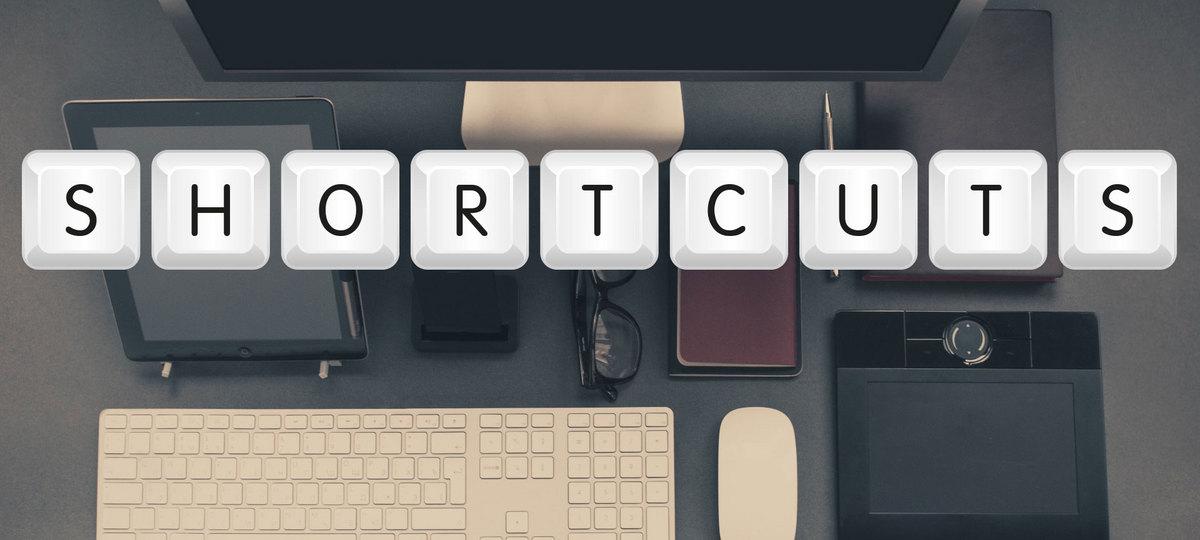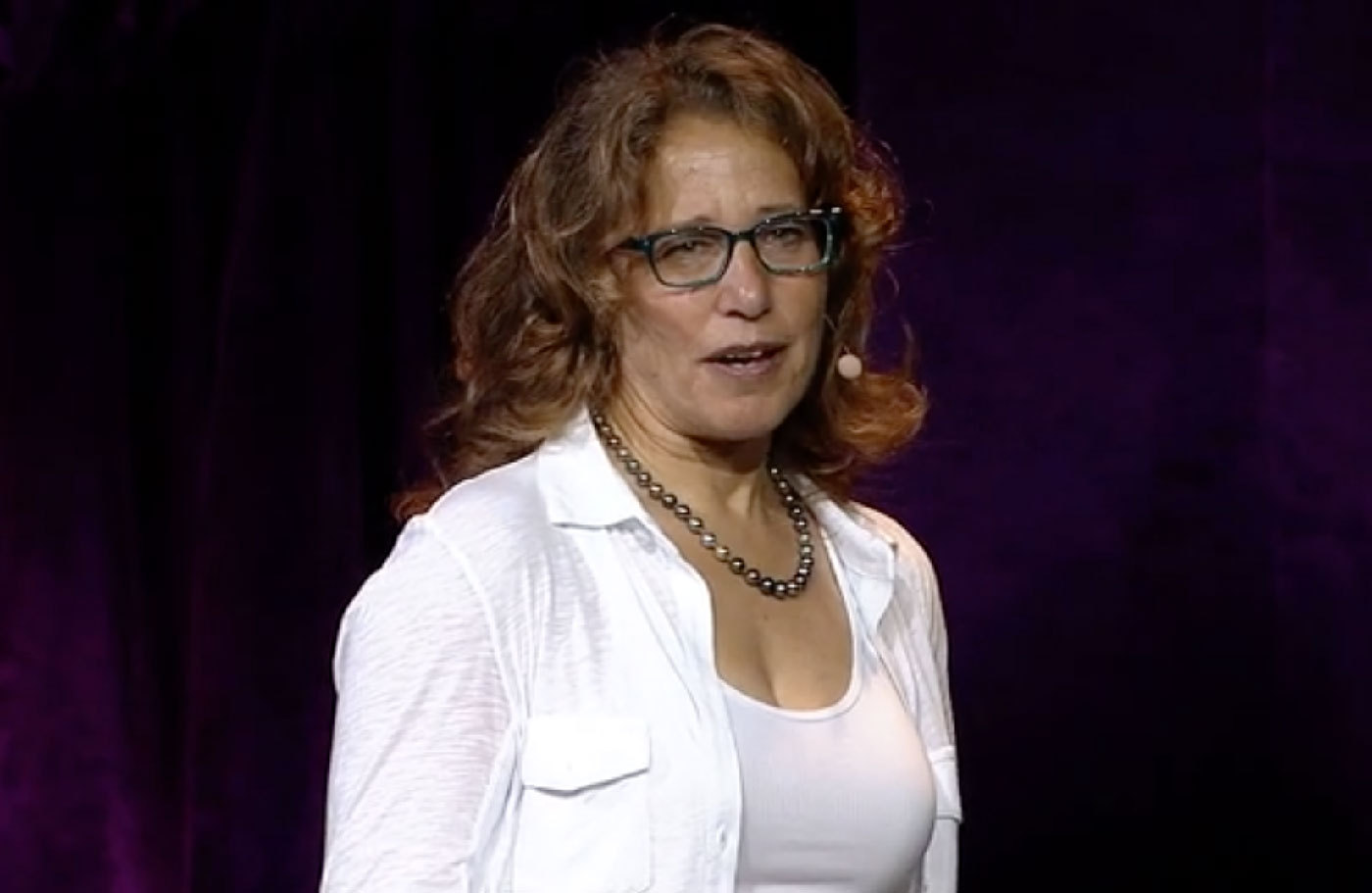Search the Community
Showing results for tags 'mac'.
-

20 Mac Text Editing Shortcuts You Should Start Using
Ralf Herrmann posted a journal article in Journal
Since the shortcuts might differ between apps, the overview focuses on regular, OS-compatible shortcuts (of text processing and layout apps like InDesign), and Mac-specific apps (like TextEdit, Safari, Pages). If the shortcuts for the latter differ from the former, they are shown in red. 1. Viewport jump 2. Page jump 3. Jump to the start or end of a line 4. Jump one word to the left or right — note, that the cursor will ignore spaces and land at the beginning of words 5. Jump one paragraph down 6. Jump one paragraph up 7. Jump to the start of the current text flow 8. Jump to the end of the current text flow 9. Select a character to the left or right 10. Select words to the left of the cursor 11. Select words to the right of the cursor 12. Select from cursor to the start of the line 13. Select from cursor to the end of the line 14. Select line until the character above or below the cursor 15. Select from cursor to start of paragraph 16. Select from cursor to end of paragraph 17. Select from the cursor to the start of the text flow 18. Select from the cursor to the end of the text flow 19. Delete the word to the left of the cursor — until now you were hitting delete for every character, weren’t you? 20. Delete the word to the right of the cursor -
Susan Kare walks us through some key points regarding the design of icons and symbols. Kare is an artist and designer and pioneer of pixel art; she created many of the graphical interface elements for the original Apple Macintosh in the 1980s as a key member of the Mac software design team, and continued to work as Creative Director at NeXT for Steve Jobs.