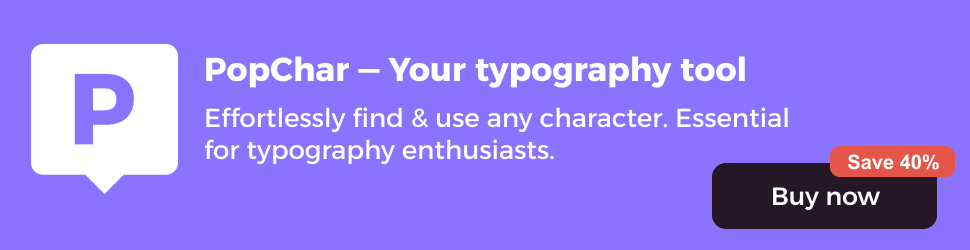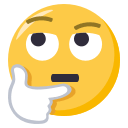Search the Community
Showing results for tags 'review'.
-
A small review of our scanner in reply to @Stephen Coles We need to scan a lot of type specimen books at our museum library, so we needed a proper scanner. We excluded any kind of overhead/photography solutions because for this kind of type scanning (e.g. meant for letter tracing), even the slightest angles would be problematic. We also had to exclude regular-size flatbed scanners. They are too small for many books and even if you fit a single page on them, the rest of the book will hang over the side of the scanner and (with most scanners) also lift at least part of the page to scan. And of course for fragile and/or valuable book this kind of treatment is just too dangerous. So in the end we went with a Plustek OpticBook A300. Pros: Oversize. With A3 (12×17 in) it can scan any book. Book edge. You can slide the spine over the book edge and supposedly only loose 2 mm of the page. This value might not be realistic for every book, but of course it works better than any regular flat-bed scanner. You only need to open the books at 90 degrees and so even large or fragile books can be scanned. I scanned pages from the huge 1925 Stempel catalog without any problems. Speed is surprisingly good for a large-size flatbed scanner. Cons: The Windows app that comes with the scanner feels very outdated and not very user-friendly. But it does what it is supposed to. Scanning entire books would be quite cumbersome, since you manually need to slide the book on the edge for every single page and you need to rotate the book every time. We offer a commercial scanning service and clients were always very happy with the results. If you want to see for yourself, here are four images scanned at the native 600 DPI resolution without any retouching. Sample 1 Sample 2 Sample 3 Sample 4