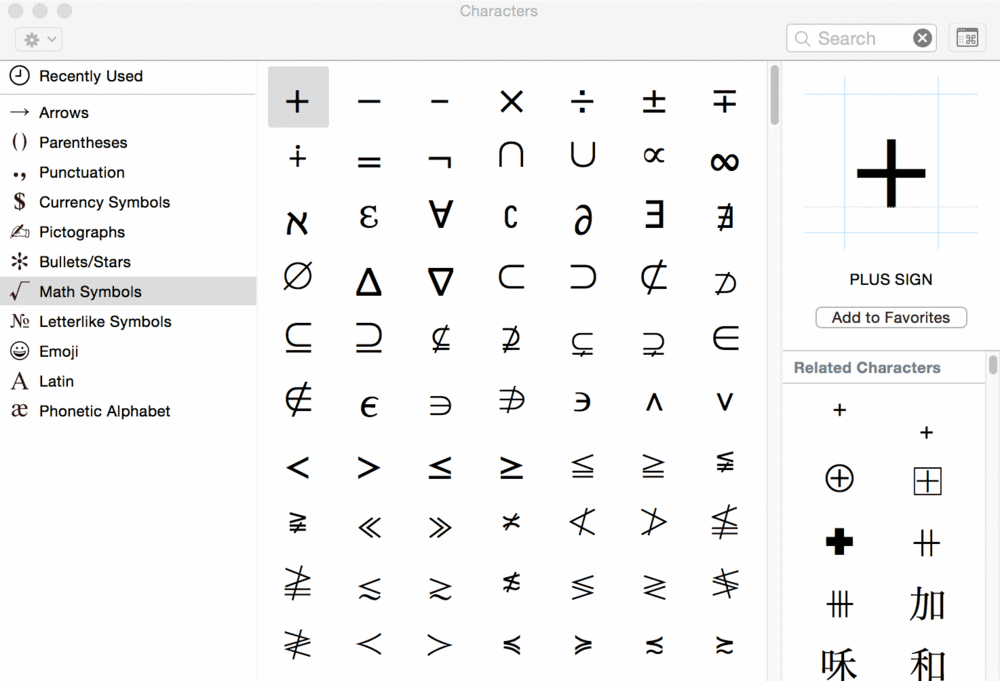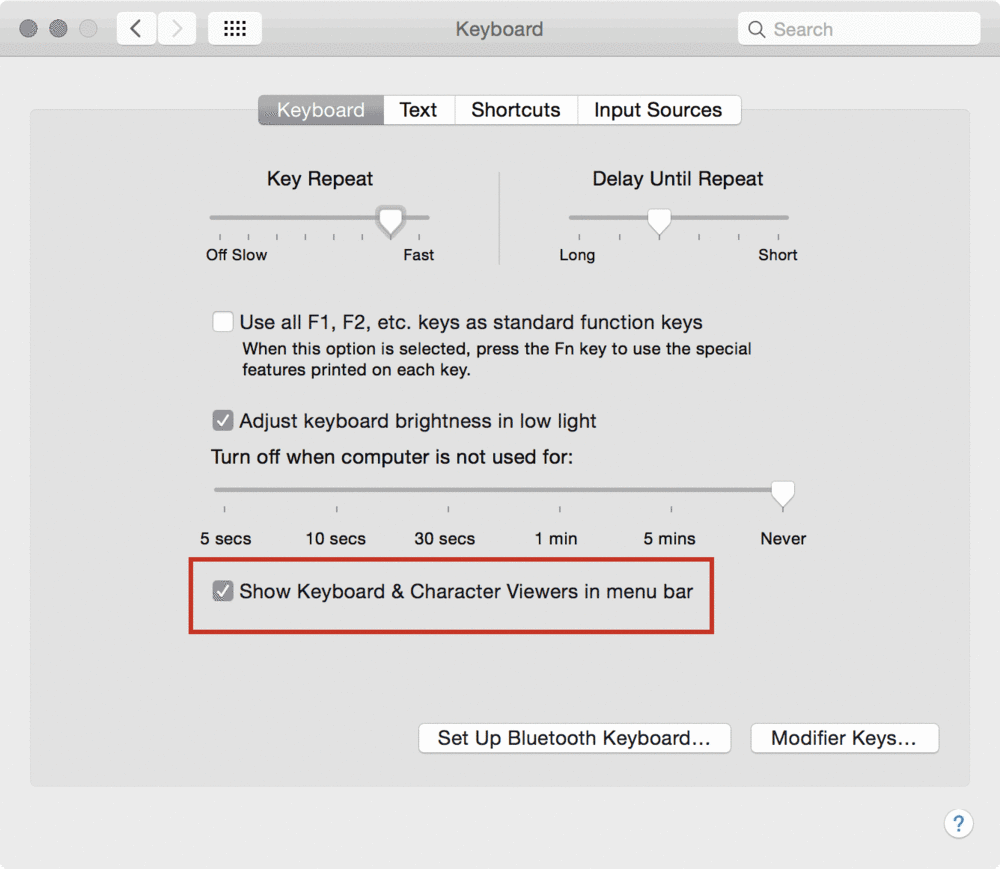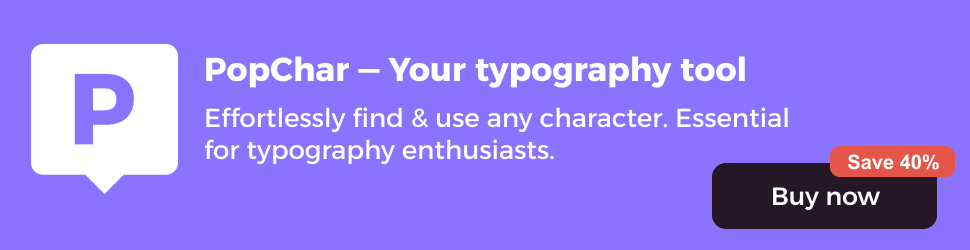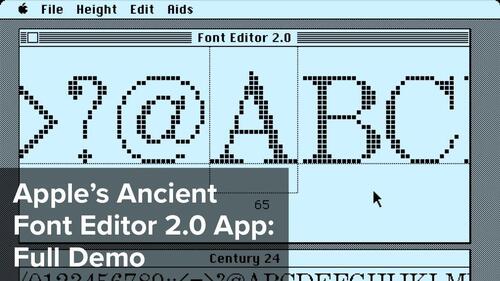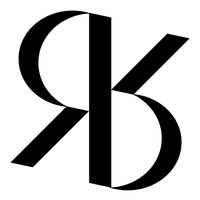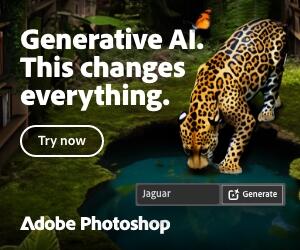The Character Viewer is the character map tool that is bundled with Mac OS X. It allows to access Unicode-encoded characters and it shows which installed fonts include the chosen character. The recent versions don’t support a font-specific glyph overview anymore, so PUA glyphs and unencoded glyphs are not supported.
The Character Viewer can be accessed through “Edit > Special Characters” in supported apps, through the shortcut “Control Command Space”, or by adding it globally to the menu bar (see screenshot below).