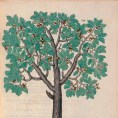Search the Community
Showing results for tags 'type color'.
-
Fellow typophiles, As a book designer, I am creating this topic in order to get help and learn from members who are certainly more knowledgeable and have more experience than me in setting typography. I love humanist typefaces and want to use Robert Slimbach's revival distributed as Adobe Jenson. As you all know, it provides optical sizes ranging from caption do display as well as different weights from light to bold. What I am trying to achieve is a correct type color on the page. Jenson regular is too aggressive and lack elegance while Jenson light is too anemic (but has elegance). I want to know how to strike a balance between these two extremes and get a weight that is between the light and regular. I know editing software such as fontographer provide such tools but don't know how to proceed artfully (which I know takes a lifetime). It seems to me that choosing an em size in fontographer by simply clicking on "change weight" is not all there is to it. So could a generous soul guide me on this path to achieving music for the eyes. (This could be references to books, websites, tutorials, suggestions, advice, etc.) I recently discovered the I Tatti Renaissance Library series published by Harvard. I thinks that its design, beautifully orchestred by Dean Bornstein of Perpetua Press, interprets quiet elegantly the Renaissance period. He used Adobe Jenson and definitely changed the weight of the typeface but I think it still remains too thin, especially the italics. Do you think he made Adobe Jenson light weightier or Adobe Jenson Regular thinner ? How do you proceed in doing this? Here's a sample page from the series: And here are two links for more information on the design: http://www.theperpetuapress.com/?p=223 http://www.hup.harvard.edu/features/itatti/about-book-design.html