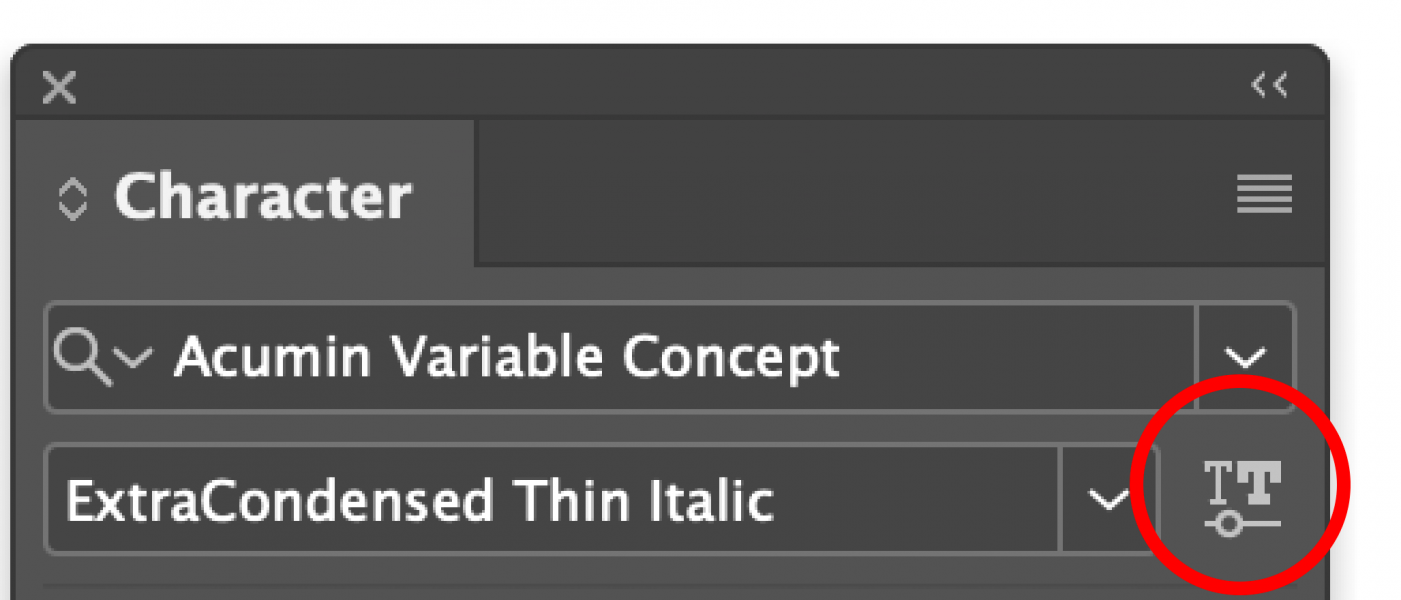Support for variable fonts was added to InDesign with the 2020 version of the Creative Cloud. Variable fonts are shown with an “O VAR” symbol in the font menu. Since most variable fonts contain the word “variable” in the font family name, you can also type “variable” in the font menu to narrow down the selection to variable fonts only.
Once you have a selected a variable font, a new “variable font” button will appear next to the font style dropdown menu. If you click it, InDesign will show the sliders for the design axes of the active variable font. The sliders are available in the character palette and of course also in all other places where fonts can be selected, e.g. for character and paragraph styles.
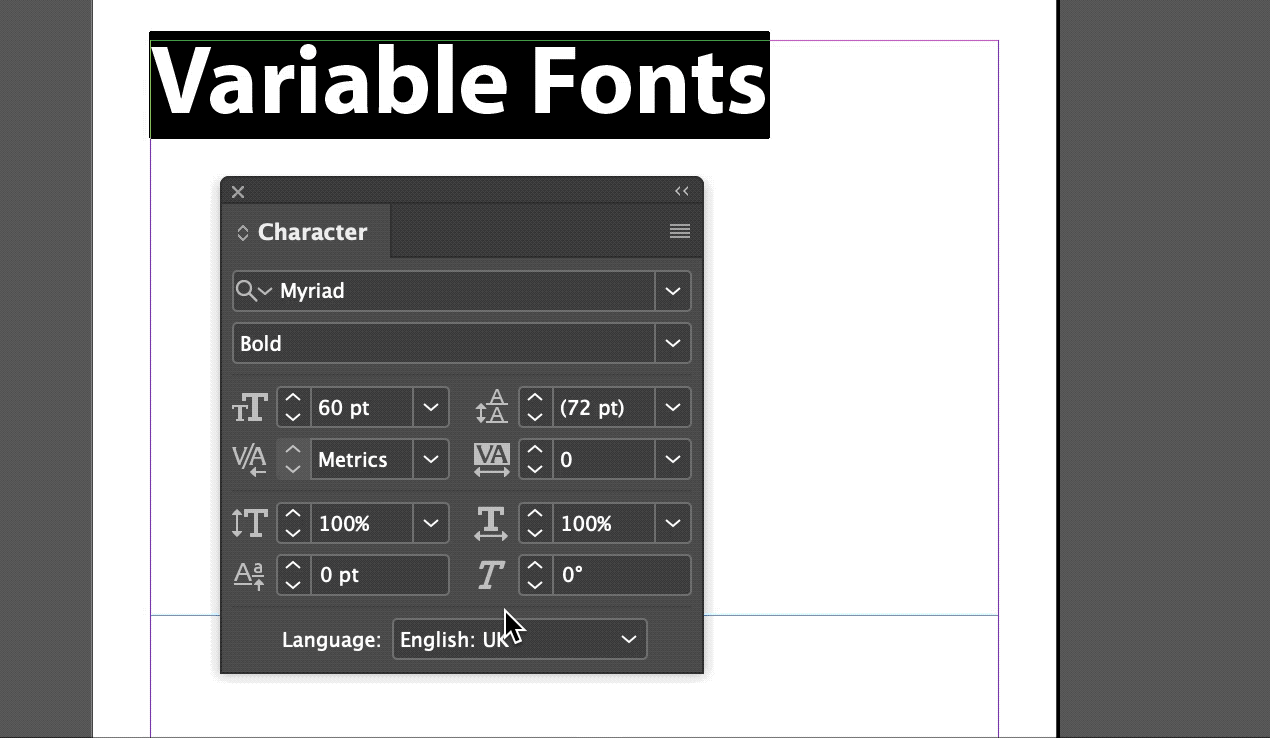
Previous lesson:
B: Using variable fonts on the web
Next lesson:
C2: Using variable fonts in Photoshop