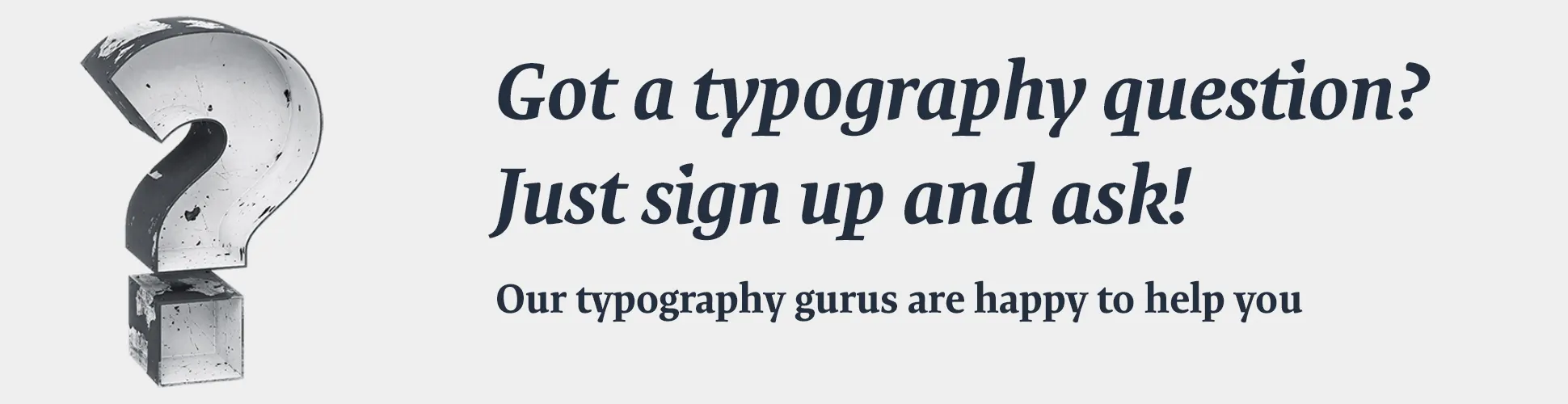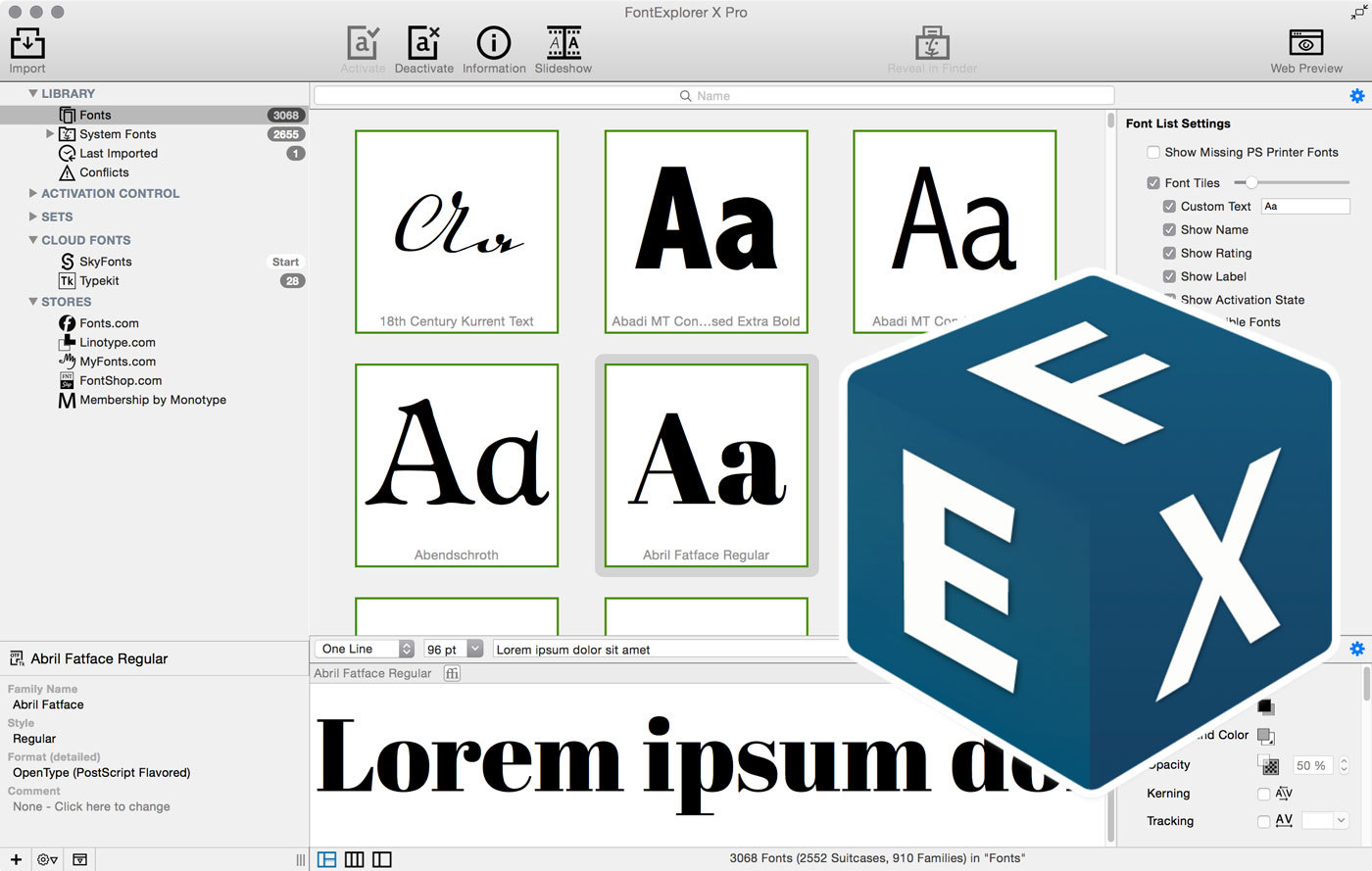Search the Community
Showing results for tags 'font manager'.
-
FontExplorer X Pro is a commercial font manager from Monotype. Some features: user-defined sets and smart sets, e.g. fonts by language support Systemwide auto-activation of fonts Clear system and application font caches (Adobe, Microsoft, Quark) Fonts.com subscription fonts or Google Fonts via SkyFonts delivery technology Activation control with application-based sets and font request view Customizable Print functionality Import, organize and preview Web Fonts (WOFF and EOT formats) Integrated font store
-
Type Case is an app for Mac OS X to preview fonts without installing them. Instead, folder are dragged onto the app and can then be inspected and tested with custom texts.
-
left: old version; right: FontExplorer X Pro 5 The colorful icons of the previous version were replaced by black ones. The font list can now also be presented in a tile view with custom text. The auto-activation plugin were updated and now also support the 2015 version of Adobe’ Creative Cloud and QuarkXPress. The glyph views were updated to show the all characters of Unicode version 7. Viewing and organizing webfonts was updated to also support the WOFF 2 format. Fonts from the web services Skyfonts and Typekit can be viewed and managed within FontExplorer X Pro. The web shops/services fonts.com, linotype.com, myfonts.com, fontshop.com and Monotype Membership can be directly accessed within the app. Font downloads are then intercepted and taken over into the app. FontExplorer X Pro 5 can be bought at fontexplorerx.com. Updates from version 4.x are available at a reduced price and free when bought after April 1, 2015.
- 3 comments
-
- fex
- font manager
-
(and 1 more)
Tagged with:
-
RightFont is a simple app for Mac OS X for choosing fonts. Main features: Instant access from any app through the menu bar Star rating system to find favourite fonts easily Create & manage font collections (coming soon) Direct access for apps like Adobe Photoshop, Sketch, Etc. Instant search results as you type Change font preview & font size in realtime automatic categorization by font style and width
-
FontExpert is a commercial font manager for Windows from the Russian company Proxima Software. FontExpert 2014 Font Manager enables you to preview and manage both installed and uninstalled typefaces, plus examine your system for font errors. You can display the list of installed font faces, customizable font samples and advanced font properties. FontExpert 2014 Features: View and Preview Fonts: FontExpert displays the list of all installed typefaces and lets you explore folders and preview uninstalled fonts located on your compact disks or DVDs, local disks, removable disks or network drives. You can preview the font as a paragraph of text or as a detailed character map. It is easy to choose the desired font size, font style or color. Assign keywords, categories, ratings and captions in new Tags view. Search for fonts in the database by keywords, ratings and categories in new DB Search view. Search for Fonts on Local Discs and Network Drives Search for Duplicates and Corrupted Fonts It is easy to manage any typefaces that are shown in any view of the program. You can sort, filter, preview fonts, copy, move, delete font files, activate or deactivate fonts, add or link fonts to font groups (sets). The program can control fonts located in the Windows Fonts and Psfonts folder (used by Adobe Type Manager), so you do not need to remove fonts from standard folders as some font managers require. FontExpert imports fonts and creates font library. You can keep your fonts organized in groups (sets), and activate or deactivate font sets. A group may include either the font file, or a link to a file located in any folder on your computer or network drive. It is easy to add fonts or links by drag-and-dropping from the Windows Explorer to the Groups view. FontExpert can print selected fonts. It is easy to print character map, "water flow" or face name reports for selected fonts, either installed or uninstalled. You can customize and format page headers and footers as desired, for example, by adding the name of your company. The program displays detailed information about the selected font, including type foundry or copyright, TrueType tables, number of kerning pairs in a font, Panose attributes, Windows font metrics and more. With the help of Detect Font Problems feature, it is easy to find errors in installed fonts and to optimize Windows by resolving typeface conflicts and by removing records about missing fonts. FontExpert can create HTML Web Album from selected fonts. You can create GIF, JPG, PNG, TIFF, and BMP images of selected font faces. See the sample of HTML page created by FontExpert. FontExpert includes Missing Fonts Loader plug-in for Adobe InDesign, and for Adobe Illustrator. The program adds Open, Print and Install Font custom menu commands to Windows Explorer context menu, and adds custom property page that displays detailed attributes of selected .ttf or .otf file. FontExpert adds font management capabilities to the shell so it is easy to activate or print any font in a folder you browse in Windows Explorer.
-
FontAgent Pro is a professional font manager for Windows and Mac OS. It lets you organize, view, compare, select, activate, print, export, archive and manage all your fonts. It includes auto-activation plugins for Adobe and Quark apps. There are also additional server and cloud options available to manage the fonts across teams.
-
Nexus Font is a free and simple font manager for Windows. It works with the system fonts or with fonts it finds in certain locations on the hard drive. The app can also deal with duplicate fonts and has a built-in character map.
-
MainType is font manager and font viewer for Windows. It supports all common font formats: TrueType, OpenType, TrueType Collections, and Postscript Type 1 fonts. Unlike simple font preview applications, MainType is designed for graphic artists, typographers, and other power users who demand high-end functionality such as network support, plug-ins, advanced categorizing, searching capabilities, and fast searches for the fonts that you need. Features: Load, install, and uninstall fonts Auto-activation plug-ins for Adobe Creative Suite (InDesign CS5, CS5.5, and CS6) Preview and browse fonts without installation Full Unicode support Detect invalid and corrupt fonts Resolve font conflicts Character grid with Unicode block navigation Network support allows access to fonts that are stored on a network drive Advanced categorizing and search capabilities Print and print preview your fonts Support all popular font formats and more: TrueType, OpenType, TrueType Collections, Postscript Type 1 fonts Insert characters into background applications Font export wizard generates a HTML-based overview of all your fonts Easy backup and restore your font library
-
Suitcase Fusion is a commercial font manager for OS X and Windows from the Oregon-based company Extensis. Some features: auto activation for Adobe and Quark apps user-defined folders/sets and “Smart Sets” “QuickMatch” shows similar local fonts Cloud-based archive & restore functionality Typekit and Google Fonts connection FontDoctor app included