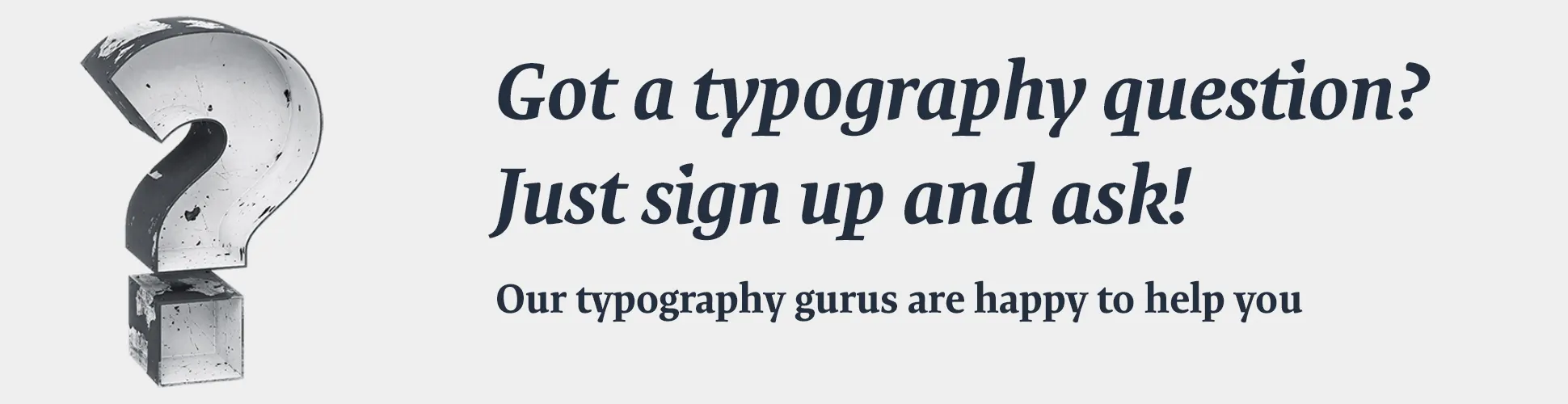In this lesson, all options of InDesign’s OpenType menu are discussed. You will learn what each feature does and in which situation you should use it.
This lesson can only by accessed by supporters (“patrons”) of Typography.Guru.
If you become a patron now, you …
- get instant access to the entire online course and future courses published while you are an active patron.
- get instant access to exclusive articles, image galleries and font downloads.
- get additional benefits on this site, like ad-free browsing, higher upload limits, use of signatures and more.
Previous lesson:
B: OpenType outside of the OpenType menu
Next lesson:
D: The Glyphs panel and inline OpenType editing